In digitisation, smartphones have become indispensable tools for communication, work, and entertainment. With this rise in mobile usage, however, comes a growing risk: mobile security threats. From data breaches to malicious applications, the threats targeting mobile devices are evolving at an unprecedented pace. Understanding these risks is crucial to protecting personal and business information, ensuring seamless operations, and maintaining peace of mind.
In this blog, we will explore the top mobile security threats and highlight best practices for mobile app security to keep your devices safe.
1. Malware and Spyware
One of the most prominent threats to mobile devices is malware. These malicious programs can infiltrate your device through infected apps, phishing emails, or malicious websites. Once installed, malware can steal sensitive data, track your activities, or even take control of your device.
Spyware, a subtype of malware, is designed specifically to monitor user activity without consent. This can include recording keystrokes, accessing messages, and collecting login credentials. Businesses and individuals alike face serious risks if their devices are compromised by spyware.
How to Protect:
- Download apps only from trusted sources such as official app stores.
- Keep your mobile operating system updated to patch vulnerabilities.
- Use a reliable mobile security application to detect and remove threats.

2. Phishing Attacks
Phishing isn’t limited to email anymore; it has evolved to target mobile users through SMS, messaging apps, and social media. Attackers trick users into providing sensitive information, such as banking credentials or personal identification, by pretending to be legitimate entities.
These attacks are particularly dangerous because mobile users often check messages quickly and may overlook subtle signs of fraud.
How to Protect:
- Avoid clicking on unknown links in messages or emails.
- Verify the sender before responding to requests for sensitive information.
- Enable multi-factor authentication (MFA) for accounts wherever possible.
3. Insecure Mobile Apps
While mobile apps offer convenience, not all apps are created with security in mind. Poorly designed apps can have vulnerabilities that hackers exploit to access personal information or corporate data. Issues such as weak encryption, insufficient authentication, and insecure data storage can make an app a gateway for cyber threats.
Mobile app security practices, such as regular updates, secure coding, and thorough testing, are essential to safeguard both users and organizations.
How to Protect:
- Only download apps from verified developers.
- Check app permissions carefully before granting access.
- Regularly update apps to patch security vulnerabilities.

4. Public Wi-Fi Vulnerabilities
Using public Wi-Fi can be convenient, but it also exposes devices to potential security breaches. Hackers often exploit unsecured networks to intercept data, such as login credentials or personal messages.
Man-in-the-middle attacks are particularly common on public Wi-Fi, where attackers secretly relay or alter communication between two parties without their knowledge.
How to Protect:
- Avoid accessing sensitive accounts or performing financial transactions on public networks.
- Use a trusted VPN (Virtual Private Network) to encrypt your internet connection.
- Ensure Wi-Fi networks are secure (look for WPA3 or WPA2 encryption).
5. Outdated Operating Systems
Many mobile users delay updating their device’s operating system. However, outdated software can have unpatched vulnerabilities that hackers actively exploit. These security gaps can compromise mobile app security, potentially affecting personal and professional data.
How to Protect:
- Enable automatic updates for your operating system.
- Regularly check for security patches and install them promptly.
- Encourage employees to maintain up-to-date devices if managing corporate mobile networks.
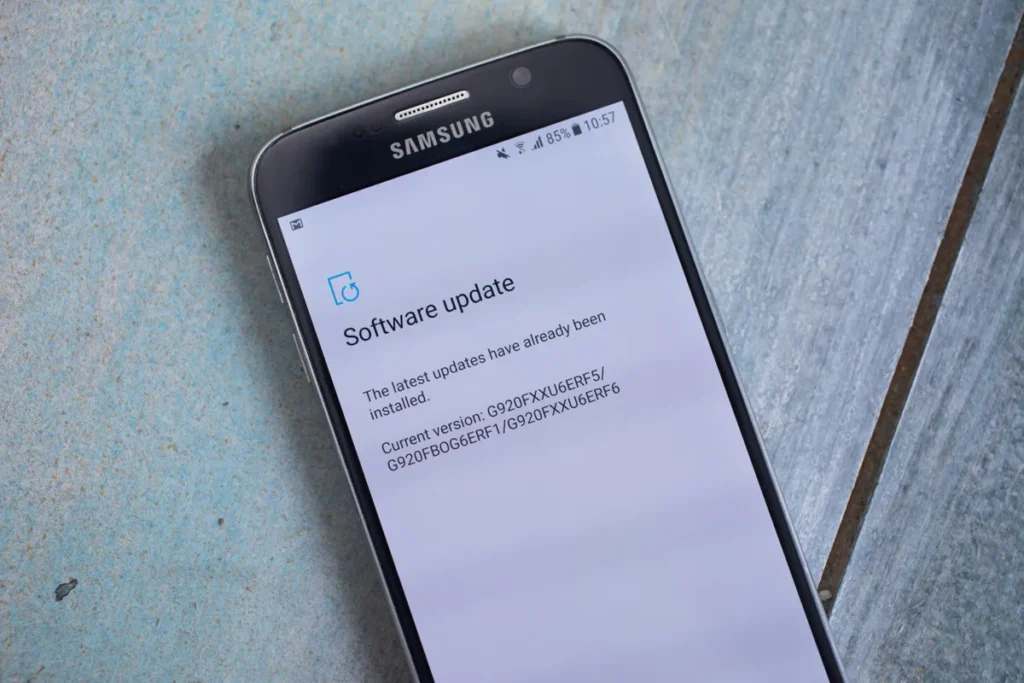
6. Data Leakage
Mobile devices often store large amounts of personal and professional information. Data leakage occurs when sensitive information unintentionally leaves the device, often due to misconfigured apps, cloud storage vulnerabilities, or human error.
This can lead to identity theft, financial loss, or corporate data breaches. Protecting data requires a combination of user awareness and robust mobile security measures.
How to Protect:
- Encrypt sensitive data stored on mobile devices.
- Use secure cloud storage solutions with strong authentication.
- Limit the sharing of sensitive information across unsecured platforms.
7. Physical Theft and Loss
Even the best digital security cannot prevent physical theft. Losing a device can give criminals direct access to personal information, accounts, and corporate data if the device is not adequately protected.
How to Protect:
- Enable device encryption and strong passcodes.
- Use biometric authentication where available.
- Activate remote wipe functionality to erase data if the device is lost or stolen.
8. Mobile Payment and Banking Threats
With the rise of mobile wallets and banking apps, attackers are increasingly targeting financial transactions. Fake banking apps, phishing messages, and insecure networks can compromise financial security, leading to monetary loss or fraud.
How to Protect:
- Only use official banking apps from verified developers.
- Monitor account activity regularly for suspicious transactions.
- Enable alerts and transaction notifications for additional security.

Best Practices for Mobile Security
Protecting your device and data requires a multi-layered approach:
- Regular updates: Always keep your apps, operating system, and security software up to date. Updates often include critical patches that fix known vulnerabilities, preventing hackers from exploiting outdated systems.
- Strong authentication: Use complex, unique passwords and enable multi-factor authentication (MFA) wherever possible. MFA adds an extra layer of protection by requiring additional verification, such as a fingerprint, face scan, or one-time passcode, before granting access.
- App vetting: Only download applications from trusted sources like the Google Play Store or Apple App Store, and always review app permissions before installation. Avoid granting unnecessary access to contacts, camera, or location, which can expose sensitive information.
- Encryption: Encrypt sensitive data both in transit and at rest. Using secure storage solutions ensures that even if your device is compromised, your information remains protected and unreadable to unauthorized users.
- Education: Finally, stay informed about the latest mobile security threats and best practices. Awareness is your first line of defense. Knowing how to recognize phishing attempts, malicious links, and suspicious app behavior can prevent most attacks before they happen.
Mobile app security is not just a concern for individual users; it is a critical component of organizational cybersecurity. Companies must invest in secure app development, regular testing, and user education to minimize risk.
Conclusion
Mobile devices have revolutionized how we live and work, but this convenience comes with inherent risks. From malware and phishing attacks to insecure apps and public Wi-Fi vulnerabilities, the threats are real and evolving. By staying informed, practicing safe habits, and investing in robust mobile app security, users and organizations can significantly reduce the risk of cyberattacks.




